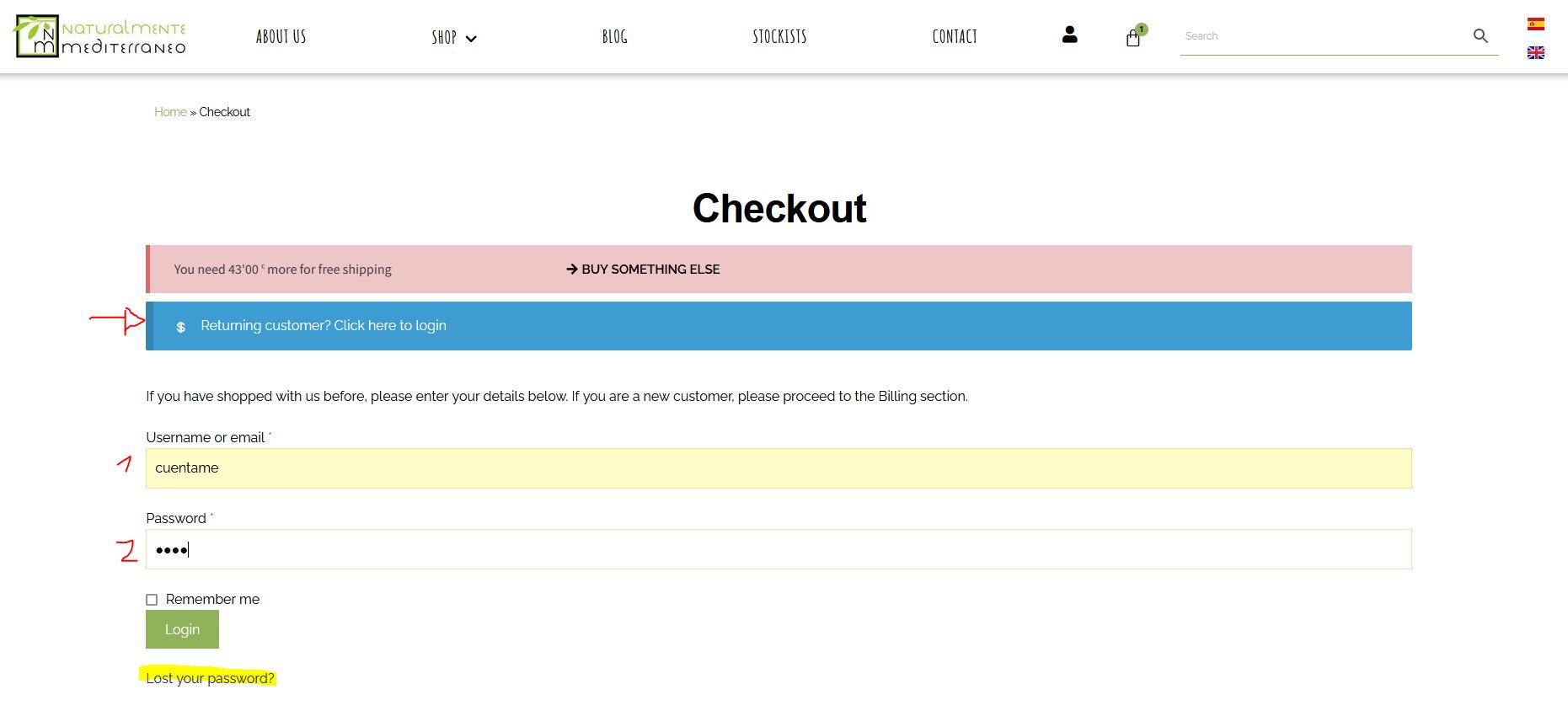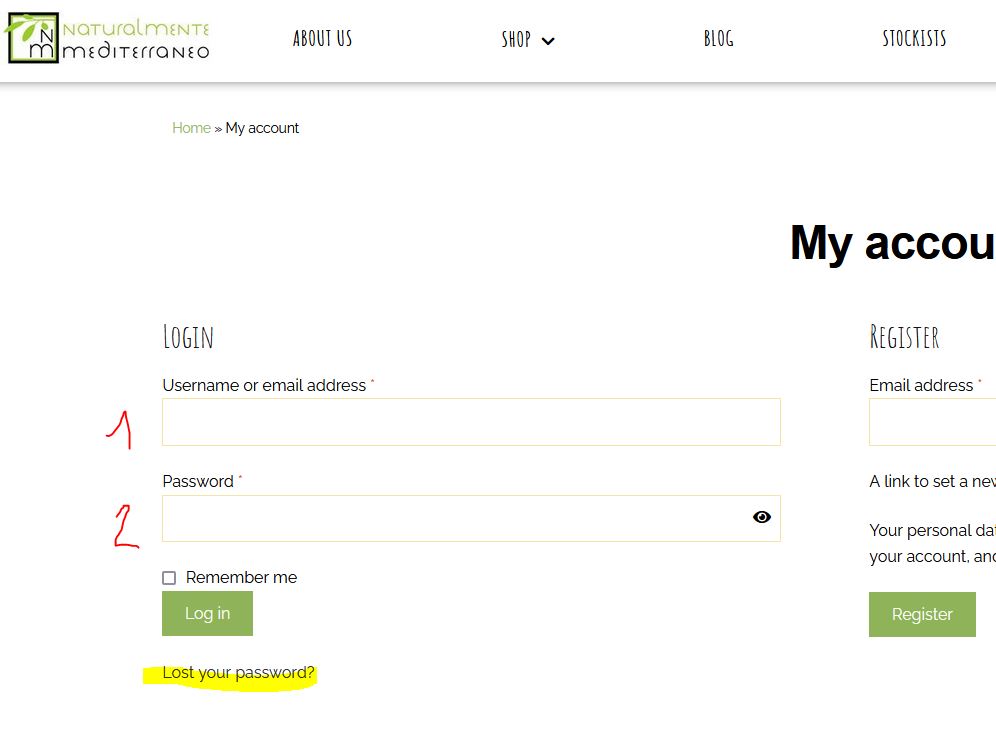USER DOUBTS
Here you will find tips that can help you. To display the information you just have to click on each section.
The first thing you have to know is that on our page you can make open purchases, that is, as a guest, without registration. So, it may be that this leads you to think that since you have made other purchases before, you are already registered on the web. However, maybe not.
We also inform you that if you filled out the registration form but did not change your password from the link that was sent to the email provided, the registration was not processed correctly.
Another option may be that your account has become inactive. An account becomes inactive when you have not accessed it for more than 18 months or have not placed an order in that period. After that period, the accounts are deleted and the orders become guest orders. If you are in this case, send us an email and we can reactivate your account.
But hey, what is the difference between being registered and not being registered then?
- A registered customer has access to a user area where they can see the status of their order, make the same order again, configure their shipping address, change their password…
- An unregistered customer can only buy on our website.
So, now that you have understood, there are several options to access the user area and that is where we may find the following error.
ATTEMPTED ACCESS FROM THE “CHECKOUT” PAGE:
1.“Unknown email address. Please check again or try with your username.” This means that the email you have entered does not exist in our database as a registered customer. So, what you have to do is:
Try another email in case the one entered at the beginning was not correct –> If you get the error again, it is that you are definitely not registered on our website. Go to USER AREA and REGISTER in the form. You will receive an email from which you have to change the password through the link that is sent to you so that the registration is done correctly. If you do not change the password, the system will not register you and will consider the registration attempt as unwanted.
2.“Error: The password you entered for username xxxxxx is not correct. Have you forgotten your password?” You can click directly on the question or on the phrase below the button “Forgot your password?” both will take you to the page from where you can email yourself a password change request and change it. We always recommend testing the new passwords entered.
NOTICE: for the registration to be generated correctly, you must change the password from the link that is sent by email.
ATTEMPTED ACCESS FROM “MY ACCOUNT” PAGE:
1.“Unknown email address. Please check again or try with your username.” This means that the email you have entered does not exist in our database as a registered customer. So, what you have to do is:
Try another email in case the one entered at the beginning was not correct –> If you get the error again, it is that you are definitely not registered on our website. Go to USER AREA and REGISTER in the form. You will receive an email from which you have to change the password through the link that is sent to you so that the registration is done correctly. If you do not change the password, the system will not register you and will consider the registration attempt as unwanted.
2.“Error: The password you entered for username xxxxxx is not correct. Have you forgotten your password?” You can click directly on the question or on the phrase below the button “Forgot your password?” both will take you to the page from where you can email yourself a password change request and change it. We always recommend testing the new passwords entered.
NOTICE: for the registration to be generated correctly, you must change the password from the link that is sent by email.
How does it work? It is very intuitive and simple. But please follow these short instructions to familiarize yourself with this area:
A) IF YOU ARE ALREADY A REGISTERED CUSTOMER on our website, then login to the customer area (click here if you don’t know where it is – or click on the user icon in the menu) and in the “my orders” section you can see the following options:
“RE-ORDER” It will add the same order products and quantity, directly to the cart and you will only have to finalize the purchase. (WARNING: In this case, if a product is out of stock, you may miss a small warning or error at the time of finalizing the purchase, so we recommend first clicking on the button explained below)
“PLACE SAME ORDER” A pop-up window will open that will allow you to see whether or not there is stock of any product, exclude any product from the order (what is marked is considered excluded) or change the quantity to order. (NOTICE: this option replaces the cart. Imagine that you already had something added to the cart, when you click on “make the same order” and choose what you want to order, what is in the cart will be replaced by what you have chosen here. We advise that if you want to repeat a previous order completely or partially, do it first and then add different products. Simple example: If I want to order the same soaps again as last month, I go to my user area and add the soaps to my cart (with the Place Same Order button), then I browse the shop and add the menthol salve to my cart. Now I can checkout 
B) IF YOU ARE NOT YET A REGISTERED CUSTOMER, we are sorry to inform you that this function can only be used if you make purchases as a registered user. So if you are interested in being able to start benefiting from this quick option, we advise you to register on our website by clicking here or in the user area in the “REGISTER” section. (we recommend that as soon as you register, you change the preset password and log in with the new password for registration to take effect.)
You can also register from the checkout page by checking the box that says “Create an account?” located next to the email and phone boxes.
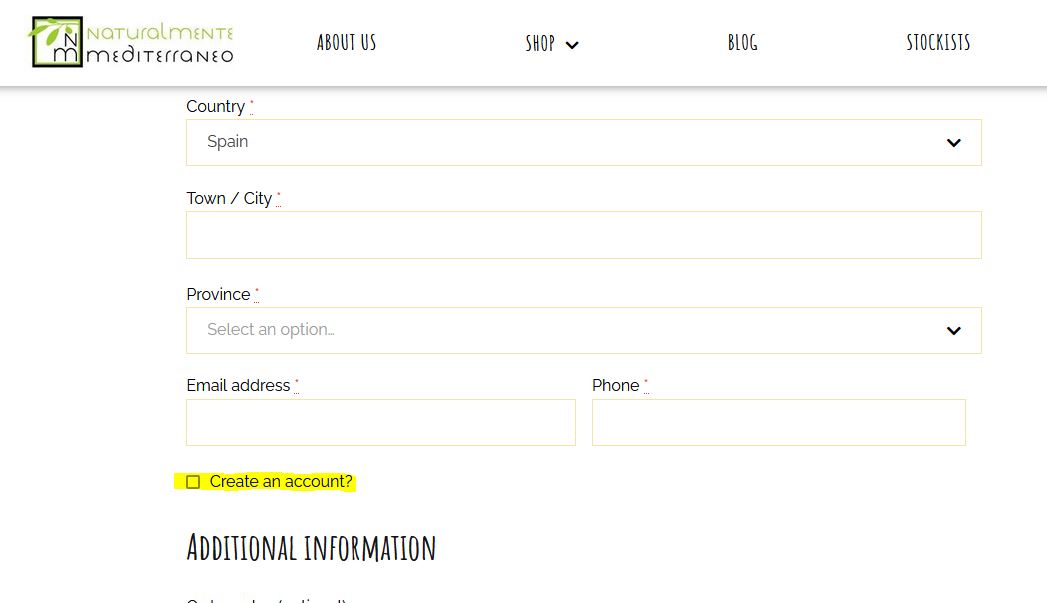 If you check this box,we also recommend, once you finish place order, changing the password and logging with the new password. It is from that moment when your orders will begin to be registered and you will be able to start using this option.
If you check this box,we also recommend, once you finish place order, changing the password and logging with the new password. It is from that moment when your orders will begin to be registered and you will be able to start using this option.